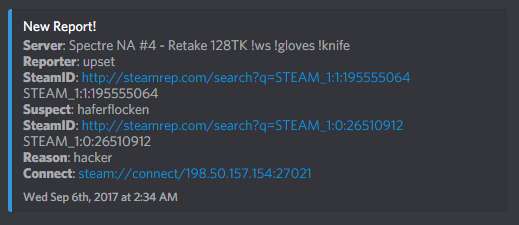Quote:
Originally Posted by drew73197

There most definitely is a way, but I’m unsure if it’s possible without the use of a 3rd party extension. This originally did give the IP with a link to quick connect, but some servers would return the local IP address of 127.0.0.1 and I ended up just removing that part entirely. So yes, but you’d have to add it yourself and most likely have to use a 3rd party extension to do it.
|
This is quite easy to do with your discord report, infact I have already achieved this. In my own version of it.
It is not actually as difficult as you might think. You can just pass the server IP address from where the report was made and get the port and then input that into a database then read from the database and attach the two and create an ip address, and then use the bot code to do the rest of the work for you.